Shop today. Pay later in 4 monthly installments with Tamanna.
Tamanna lets you buy what you need now and split payments easily over four months. Simple signup, transparent pricing, and built on Sharia-compliant principles.
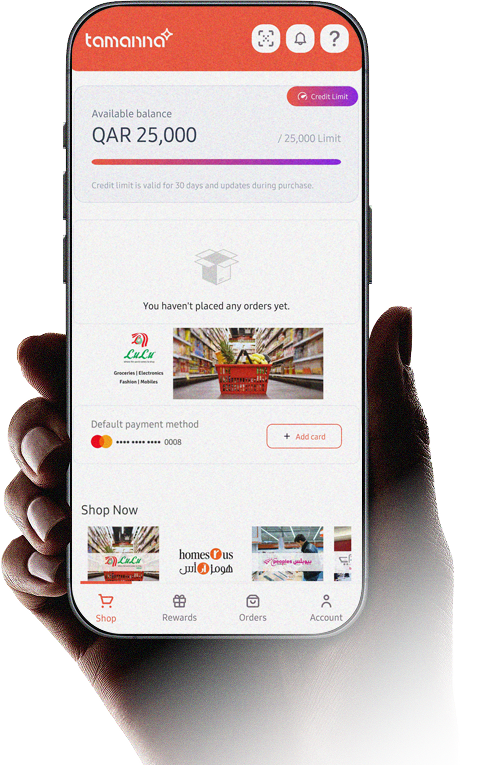
Tamanna is exclusively available via the app.
Shop, pay and track your spending – all in one place.
Get the Tamanna App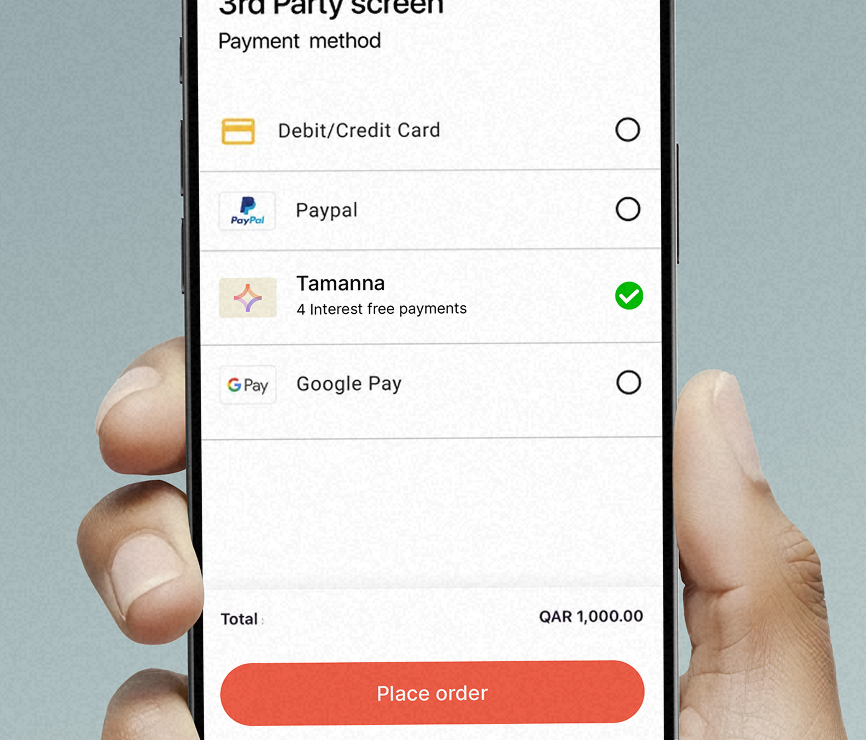
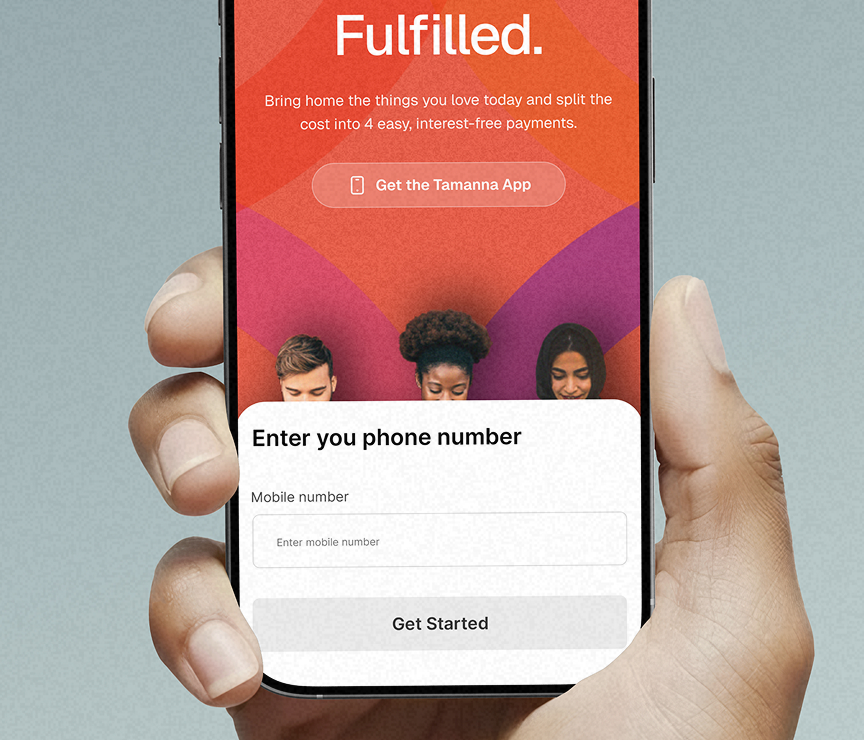
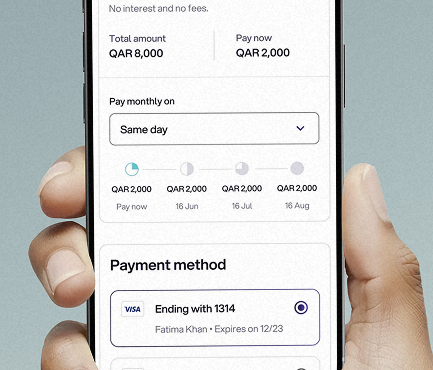
Discover how Tamanna makes shopping easier, where you can use it, and how to pay in simple installments